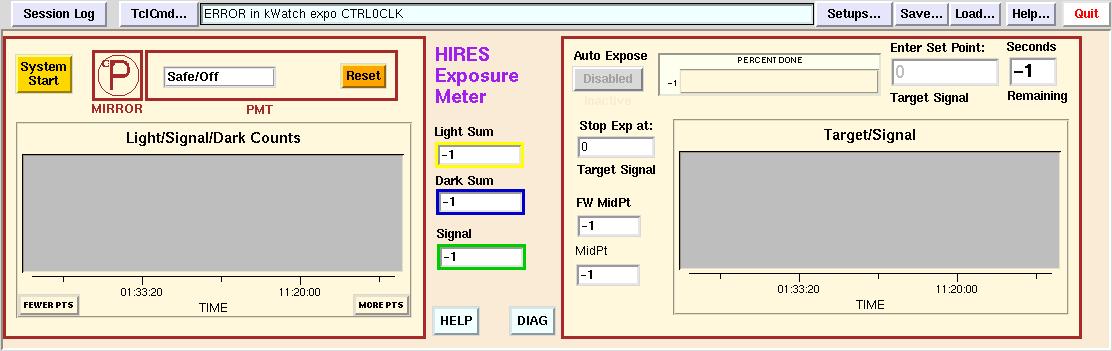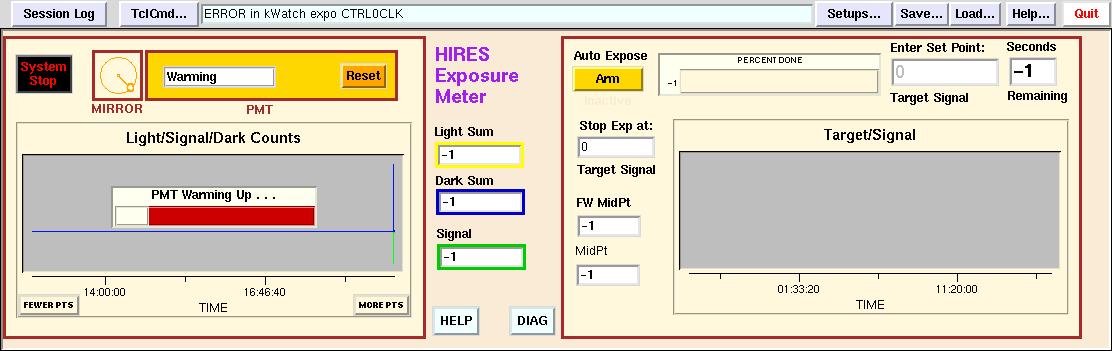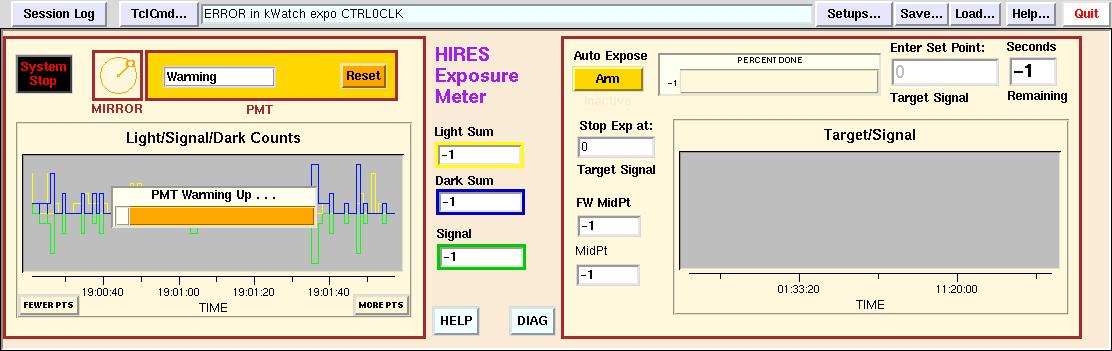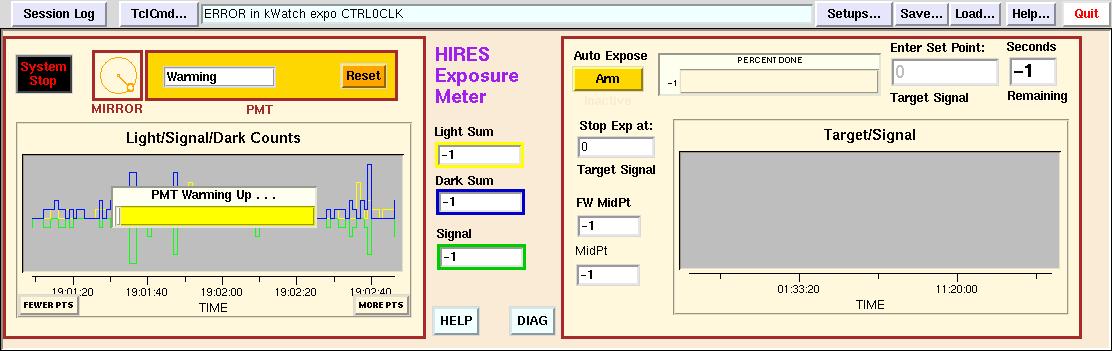HIRES Exposure Meter GUI
Start of Observing
1) At the start of observing the Exposure Meter control system is idle.
The PMT is not warmed up, and the mirror arm is parked, as indicated by a
lack of animated motion in the MIRROR icon and the imposition of a large
capital letter 'P'. The right hand (exposure autoterminate) side of the
GUI is disabled and quiet. The observer now presses the 'System Start'
button.
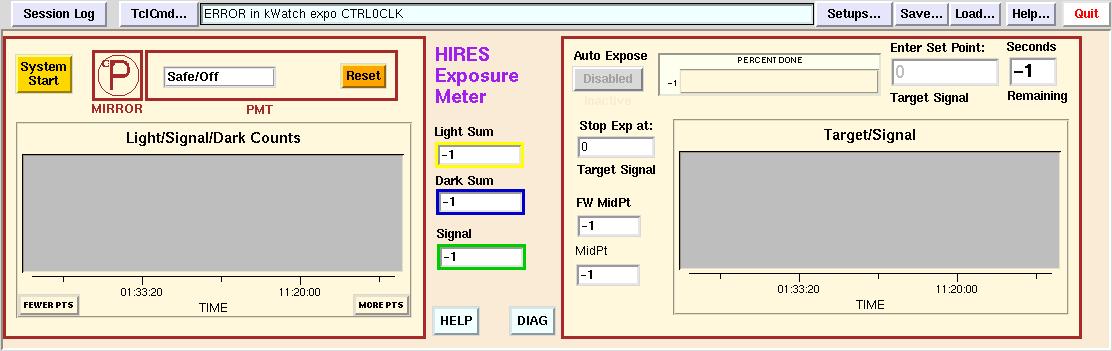
2) (The error message is harmless.) The mirror arm starts spinning, the
P disappears, and a pop-up progress bar appears to monitor the warming
up process. This bar at first is medium red. It will get brighter as
the PMT gets hotter. The RHS of the display is now alive, though not
yet useful.
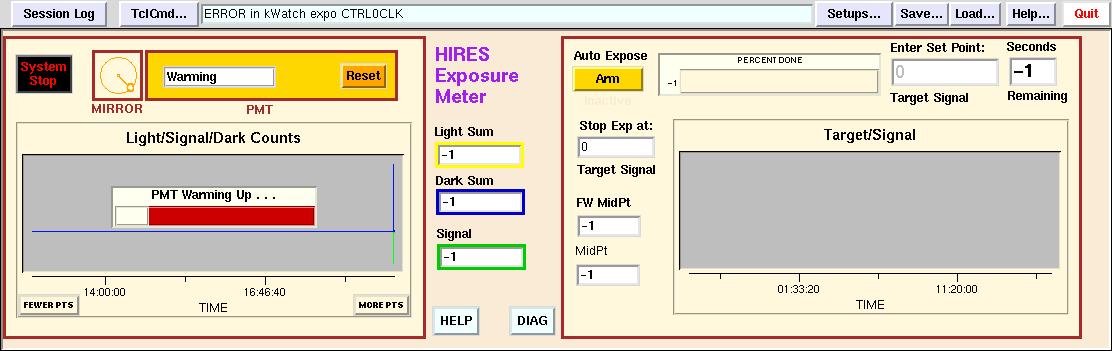
3) The progress bar has grown a bit and changed colour to a medium orange.
Even red/green colourblind users can see the difference in saturation.
the PMT is counting background light. Now that real data points are
accruing, the plot timescale has recovered from severe compression.
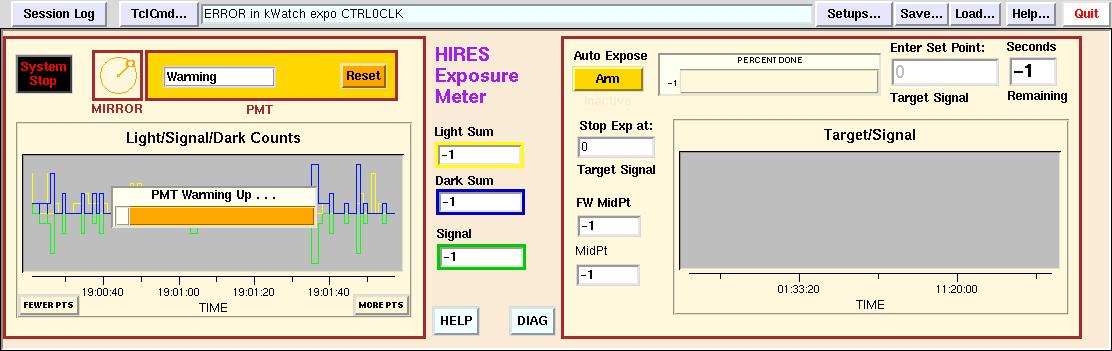
4) The progress bar is now lemon yellow -- we are almost ready to use the
exposure meter. The warmup procedure has taken about 3 minutes.
Next Page...
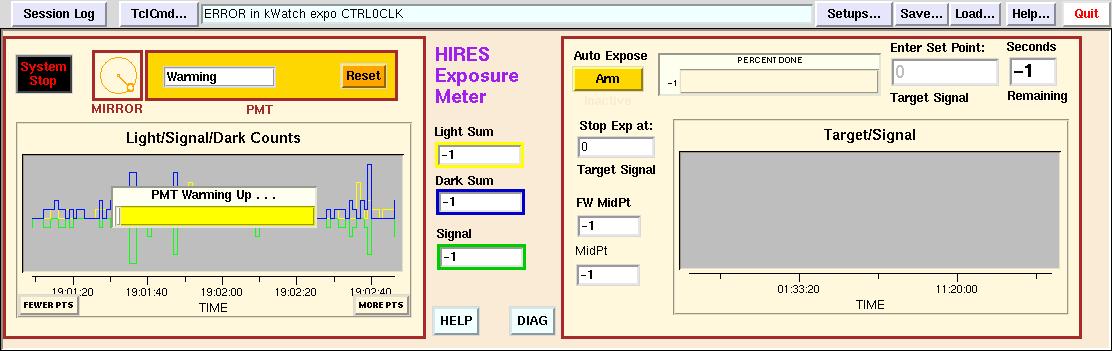
de@ucolick.org
De Clarke